|
SEO updates you need to know
Our sponsor: AlsoAsked
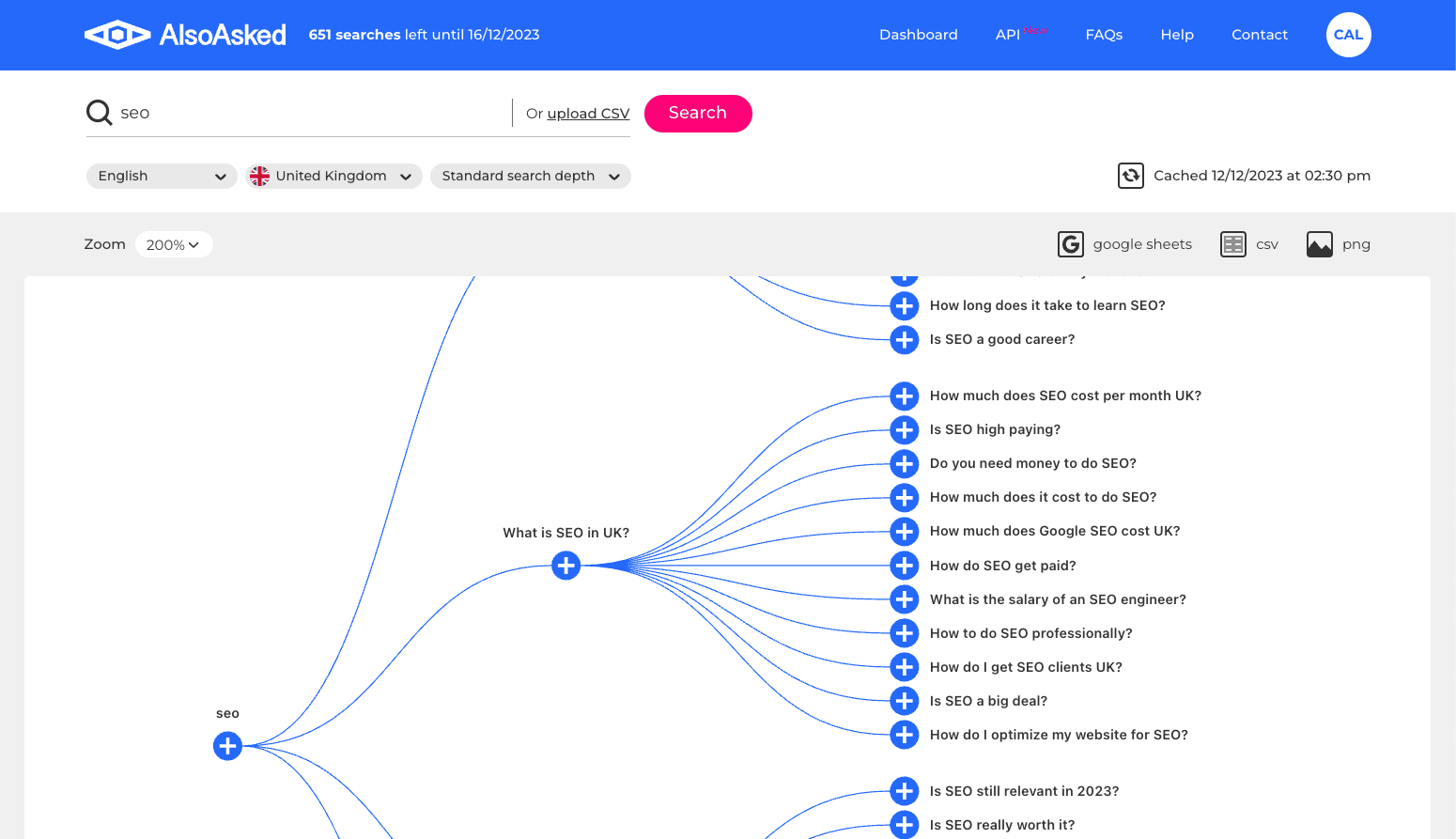
Understanding users beyond 'keywords' with live data and intent clustering by Google
AlsoAsked allows you to quickly mine live "People Also Ask" data, the freshest source of consumer intent data, for understanding what users are searching about beyond 'keywords' and what you should be writing about.
Get 90 searches per month with no account creation, for free.
|
Search with Candour podcast

How to learn SEO
Season 3: Episode 28
Nikki Pilkington has been doing SEO since before Google. Nikki joins Jack Chambers-Ward to discuss why SEO education is so important.
- How to fight SEO misinformation
- Educate your clients - don't gatekeep
- Share and learn from web designers
- Avoid using SEO jargon
- Testing and experimenting is a great way to learn
- Which SEO newsletters to subscribe to (including this one!)
- Which SEOs to follow on social media
Watch the episode on YouTube
|
|
|
This week's solicited SEO tips:
Picking up on data patterns in GSC
Google Search Console data can easily be misread, here's one commonly misunderstood pattern:
⬇ Average rank for our site is down 😱
⬆ Impressions are massively up 🤔
➡ Clicks are about the same 😕
What story is this telling us? Usually*, this is a really positive sign that tells the story: you are now ranking for a greater number of keywords on the first page of Google, but not in the top 3.
Why?
1️⃣ As new keywords pop into Google (normally from new content) on the bottom of the first page, or even the second or third page, this can drag down your average rank - even though your "normal" keywords are ranking the same/better
2️⃣ A big spike in impressions would usually signal you're appearing on the first page of Google more often. So maybe within that new content, a few bigger keywords dropped onto the first page.
3️⃣ If the clicks are similar but impressions are way up (you'll also likely see a drop in average CTR), it is hinting that while you're on the first page, you haven't appeared in a position that is attracting clicks yet (usually top 3).
In all, this is usually a really positive picture - impressions almost always come before clicks, so be careful how you interpret your data if you see things like "average position is dropping" 😎
|

Getting oversights with competitor visualisations
Competitor visualisations like this one from SISTRIX can give you a quick insight into a website's profile and strategy. Here's an extreme example:
This visualisation tells us that Wikipedia, way over on the right ranks for significantly (comparatively) fewer terms than Reddit/YouTube - but scores way higher in Visibility Index, but what does mean? 🤔
🙆♂️ It means that Wikipedia is ranking well for "head" terms - search queries with huge search volume that likely have broad meaning (so Wikipedia is a great result for them).
🐒 The Reddit/YouTube results are the opposite. They rank for millions of keywords, but have a much lower Visibility Index. This means they are ranking for lots of "longtail" terms - very specific searches that their UGC allows them to cover in detail.
🛍️ The powerhouse that is Amazon straddles both of these peaks.
This kind of insight can quickly tell you how different competitors are appearing in search and if they're maybe ranking category pages or lots of blog posts - and it can give you some useful hints as to what might be successful for you, or where gaps are.
|
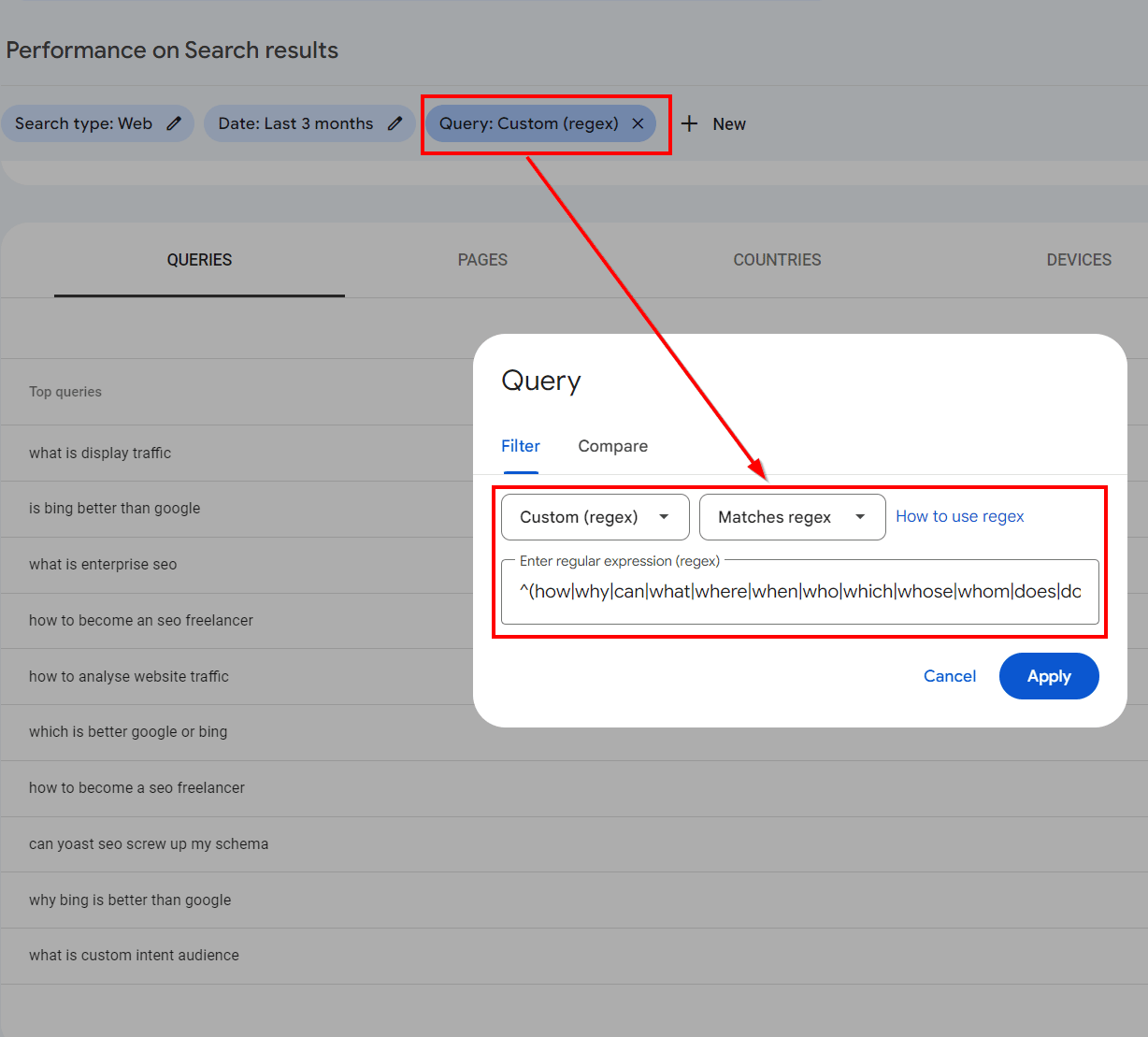
Getting questions from GSC with regex
You can easily filter your GSC query data to uncover a treasure trove of questions your site is ranking for, with the following regex: 🧙♂️
^(how|why|can|what|where|when|who|which|whose|whom|does|do|is|are|was|were|could|should|would|will|did|may|might|shall|must)\b
The "^" asserts the position at the start of the line of the words that come after it
The "\b" ensures that only whole words are matched.
To get this:
1) Open your Google Search Console
2) Go to "Search results"
3) On the filters at the top click on "+ New"
4) Select "Query"
5) Change the drop down to "Custom (regex)"
Paste in the regex and be amazed ✨
|
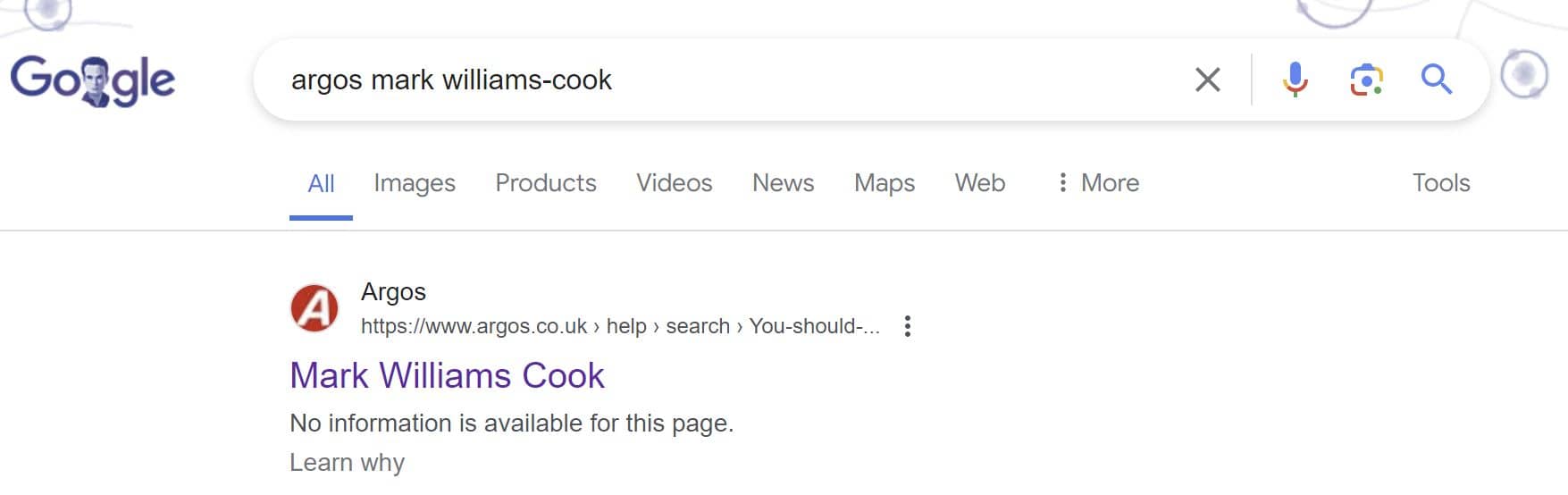
|
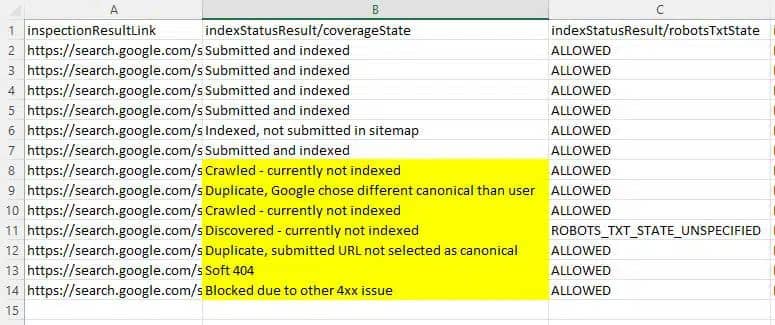
Bulk checking index status from Google Search Console
Want to check the indexing status of 1,000s or even 10,000s of URLs at once? Here's how ⬇️
🛑 Google Search Console by default has a limit of 2,000 API requests per property, which stops some people in their tracks doing bulk index checking.
💡 However: apart from adding your "domain property" to Google Search Console, you can add additional separate properties for subdomains or even subfolders.
🔥 This is important because you get 2,000 API requests PER property!
🐸 If you have Screaming Frog it's possible to use their "Use multiple properties" option
🖥 If you want to fiddle directly in Excel, you can use Analytics Edge, an Excel plugin, you can directly hook up the GSC connector and do this at a fraction of the cost of other tools.
🥇 Want a step-by-step guide on how to do that? No worries, Glenn Gabe has you covered.
|
Refer subscribers and earn rewards!
Top Core Updates referrer leaderboard
A big thank you to our top referrers, who have signed up over 10 people to the Core Updates newsletter, go follow them!
🥇 MJ Cachón Yáñez (LinkedIn / X)
🥈 Nikki Pilkington (LinkedIn / X)
🥉 Lidia Infante (LinkedIn / X)
|
Got any feedback?
Tell me what is in your head, because I cannot divine it. If you hit reply and give me some of your thoughts, I will read them.
~Mark Williams-Cook
|
|
|
|